
Smartphone technology has been fantastic for businesses allowing greater flexibility, efficiency, better service and so on. There’s just so much that can be done with a smartphone from the standard making calls, texting, emailing, taking photos to navigation, networking, accounting and more! And there is so much more to discover!
In this blog we take a look at 5 more ways you can enhance your business smartphone in 2022.
More flexibility with Unified Communication App
Picture the scene, your office phone is ringing but you can’t answer it because you’re not there. Sound familiar? Perhaps a colleague will answer it for you or it’ll go to voicemail. Maybe the caller will contact you on your mobile, maybe they won’t.
We all know the importance of responding to customers and making sure their requests are fulfilled. Answering the phone is just one of the basic requirements. But with more people working from home or out of the office, even the basics have become more of a challenge.
UC communication apps like Webex help by linking your desktop phone and smartphone together. Calls ring through on both devices simultaneously (when your desktop number is dialed) making it possible to answer calls out of the office. You have more control with the app too, putting callers on hold, transferring them and conferencing in your colleagues just like you can with your desktop phone.
 Better mobile collaboration with Push- to-Talk-over-Cellular (PoC)
Better mobile collaboration with Push- to-Talk-over-Cellular (PoC)
Smartphones are great for one-to-one conversations but are less helpful in time critical situations. For example, if you need assistance for a customer in a supermarket or hotel, to report a chemical spill or to request maintenance to urgently repair a machine – you have a much better chance of an immediate response if you can instantly chat to a team of people rather than people-in-the-team individually.
This is where Atlas PTT can help as it converts your smartphone into a powerful collaboration device and provides you and your colleagues with an easy way to talk instantly. No need to dial numbers and wait for people to answer. You just simply push down the on-screen widget and talk. Your message is instantly broadcasted to everyone in the group, who can respond in exactly the same way.
With Atlas PTT, multiple groups can easily be set up and it works anywhere you have mobile coverage 2G, 3G, 4G, 5G and WiFi. What’s more there are loads of great features like being able to play back and listen to the previous 10 group announcements. Many companies currently use radio technology (walkie-talkie) to provide this functionality. However, with Atlas PTT you get the best of both worlds and can significantly reduce the number of end user devices staff carry.
More Protection with Lone Worker App
There were 142 fatal work related incidents in 2020/21 according to RIDDOR. 65% of deaths stem from 3 main sectors; Manufacturing, Construction and Agriculture, Forestry and Fishing. And in total there were 441,000 non-fatal worker incidents across all sectors, of which 23% of workers were absent from work for more than seven days, according to the 2020/21 Labour Force Survey.
Lone workers are more at risk than other workers as they simply don’t have the support of colleagues to help them receive medical attention when things go wrong. A lone worker solution using an app like the Atlas SOS can help protect staff by converting smartphones into a powerful safety device that can trigger an alert even if the user is rendered unconscious. Colleagues receive alerts on their PC or Smartphone detailing key information about who raised the alarm and their location to help them respond to the incident effectively.
Click here to learn more about mobile communication technology
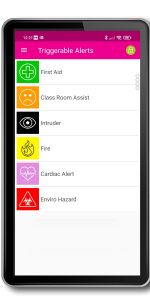 Manage Critical Incidents better with Critical Alarm Apps
Manage Critical Incidents better with Critical Alarm Apps
You may have certain situations at work that require an immediate response e.g. an environmental hazard or spillage that needs cleaning up. Critical alarm apps can help your team trigger alerts that inform the responsible team (in this case the cleaning team) who can then deal with the incident in a timely manner.
Unlike email or text alerts that can go unnoticed, alarms generated through these apps are loud and continuous, designed to get the response teams’ attention. Key information about the alarm is provided, so in this case the cleaning team will know a “spillage” has occurred and where it is located.
What’s also important to note is that these apps allow for a two way response. Each alarm must be accepted which in turn updates the group. This ensures incidents aren’t forgotten but also provides clarity, so responders don’t waste time by all attending to the same event.
Critical alarm apps are beneficial for many different teams. For instance can help your:
- Maintenance team know the moment a critical machine within your production line has stopped working.
- Lone worker response team manage lone worker alerts more easily.
- First aid team attend medical incidents.
- Fire Team manage pre-alarms from the fire alarm system.
- Improve the way near misses are communicated, managed and reported.
More Security with Guard Tour Monitoring App
Keep your premises and patrol staff safe with guard tour monitoring software. The app helps ensure security staff regularly patrol the site to keep it secure during their shift.
It works by installing Near Field Communication (NFC) tags throughout the site where you want your guards to monitor. Guards login to the app at the start of their shift and the app prompts them when to start their tour guiding them from one checkpoint to another. Only when they reach a checkpoint is the next one revealed with a time to reach it in.
Should a guard fail to reach a checkpoint within the designated time or fail to extend the time limit, an alarm is triggered notifying others of the potential issue around the site.
Summary
So there you have it. 5 great ways you can enhance your smartphone to either improve safety or collaborate with colleagues and customers more easily.
If you would like more information or a demonstration on any of the apps discussed in this blog, please get in touch. You can find all our contact details by clicking on the "contact us" button at the top right of this page.



