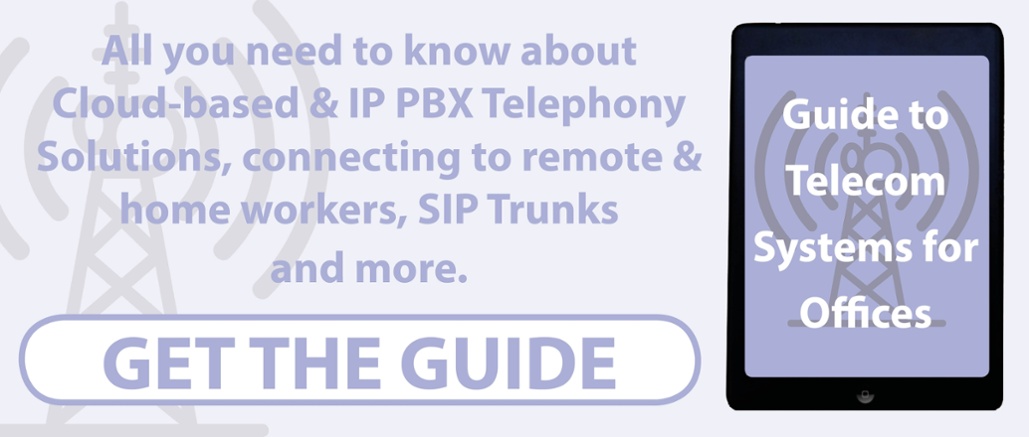Staff members working from home or from the field offer so many advantages to businesses nowadays, but only if the technology infrastructure is rolled-out correctly.
Employees who work remotely from your business' headquarters need not be out of contact with the day-to-day operations of the firm. Nor should their productivity drop because they are out of the watchful eye of managers. These days, modern working practices will mean that greater numbers of small and medium enterprises (SMEs) will adopt greater flexibility in the workplace for staff members. There are several drivers towards this including the law which demands that employers make 'reasonable adjustments' to the working practices of employees when they request them. In addition, SMEs will find it increasingly difficult to attract and retain skilled employees if they don't offer flexibility in the workplace. Of course, the cost benefits for SMEs that adopt some homeworking as a part of their flexible working practices should not be underrated, either. Fewer people in the office means lower overheads.
In order to provide flexibility in the workplace but keep your employees' productivity high, it is essential that you leverage the best in mobile technological advancements. Being able to connect with remote employees is not the same as being fully connected to them (during business hours). Business owners throughout Buckinghamshire, Oxfordshire and Berkshire should not think that issuing staff with a laptop PC, as opposed to a permanently fixed computer workstation in the office, and a mobile phone is enough to remain fully connected. Important tools though they are, it is the inter-connectivity of staff members that will make remote working successful. Read on to discover the sort of data communications and telephony infrastructure you will need in order to be fully connected and competitive in tomorrow's business world.
Why Phone Systems for Businesses Need to Be Future Proof
Older phone systems for businesses, or private branch exchanges (PBXs) as they are known, tend to work on a central design principle. This is the balance between lines and extensions. Not all telephone extensions have their own line, although they might have their own direct dial in (DDI), or number. This means you might have 80 extensions, for example, sharing 20 lines or so. Because you rent lines from a network provider in a traditional business model, keeping their number down to the minimum you are likely to need at any one time makes for the greatest cost-effectiveness. So far so good, but ask yourself whether this sort of PBX will provide you with the sort of functionality you'll need to accommodate remote employees.
With a conventional PBX, all you might be able to do is to answer the phone for someone working from home and inform the caller they'll need to dial their mobile number instead. Think about how much more convenient it will be for clients to call the usual number and for the system to automatically redirect the call to their mobile or to their laptop's headset, already knowing their location and the best place to terminate the call. Contemporary PBXs or cloud based solution offer this degree of functionality, effectively acting like an operator by simply using its own artificial intelligence. Investing in the right sort of telephony solution is the first step to making remote workers a seamless part of the usual business set up. What else should you consider?
Software Developments in Remote Telephony
Managers cannot monitor who is working or how much time they are on the phone talking to clients if they use their mobiles exclusively. The best you can do is to look through the monthly bill but this offers little data on inbound calls that employees field. However, PBXs now integrate with client software which allows managers – and other members of the team – to see who is logged on, who is available to field calls and who is currently engaged on one. Essentially, these software packages offer a virtual representation of a keyphone, showing which extensions are free and which are not. Many of them integrate with commonly used business scheduling software, too, such as Microsoft's Outlook or Skype for Business. Bear in mind that packages like this provide real-time information about what remote workers are up to so they allow managers to keep in full contact with their team members, not simply review productivity at the end of a reporting period.
Lastly, it should be mentioned that thus far we have discussed voice telephony with respect to remote working. One of the perceived drawbacks of having staff work in the field or from home is the lack of face-to-face contact. However, with the appropriate video conferencing software virtual meetings can be held which allow multiple users to see one another and discuss matters in a free way, just like you had booked a meeting room at the office. In the past, more than two people signing into a virtual meeting tended to mean lower voice quality. Today’s modern systems are much more sophisticated and with faster broadband speeds more readily available it means such system can cope with ten, twenty or even more people signing in with no perceptible drop in quality, even when this is done across multiple time-zones across the globe.